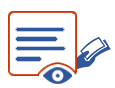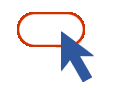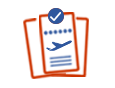| About Flight Pass Option |
| Flight Pass allows you to conveniently pre-purchase a number of flights at an agreed low price and enjoy the privilege of booking flights later as per your need. The more credits you buy, the cheaper it gets. | | • | Customize Flight Pass to best suit your needs. Choose your desired number of flights, destinations to fly to, travel period, users who can book and fly, etc. | | • | No hidden black-out dates or other restrictions or fees. Book any flight until the last seat is available subject to advance booking limit (days before departure you must book) and your Flight Pass terms and conditions. | | • | Pay only 20% upfront and rest later with easy installments. | | • | Your pre-set low fare is always guaranteed. No additional fare or surcharges to pay. | | • | Pool and share your Flight Pass with friends, family or colleagues. | | • | A great travel solution for both leisure and business travel. | | Fly more, pay less and save time and effort in flight planning and booking. | |
|
| • | Fly More, Pay Less - Save up to 50% on flight costs. No need to worry about fare increase as your low fare is locked-in. | | • | Personalized for you - Customize your favorite destinations, number of flights, number of passengers, travel period, etc. to best suit your needs. | | • | Pay only 20% and rest later - Just pay 20% upfront and rest later in easy installments. | | • | Book last available seat - Enjoy the luxury to book any flight till the last available seat. | | • | Pool and Share - Share your flight pass with friends, family or colleagues. | | • | Ultimate peace of mind in trip planning and booking - Save time, energy, effort and stress of searching flight deals. Book any available flight at any time as per your Flight Pass! | | • | More vacations, more family trips, more savings - Cheapest, yet most convenient way to travel more and more for fun or pleasure. | | • | Most cost efficient way for business travel - Book flights at last minute, manage travel online, share flight pass across all employees and earn maximum savings. | |
|
|
Flight Pass can save a lot of time, effort and stress that is normally associated with flight search and booking. You do not need to search different websites, or predict whether the fare will go up or down or when is the right time to purchase. Eliminate the stress associated with trip planning especially when you are not getting the deal you want. All of these hassles and issues evaporate once you buy a Flight Pass. A perfect "peace of mind" in trip planning and flight booking. |
|
| Flight Pass allows you to customize any of the parameters to suit all of your unique travel needs. Flight Pass suits the requirements of both leisure/family travel and business travel. The parameters that can be customized are given below: | | • | Destinations/Travel Zone - Add one or multiple destinations you want to fly to. | | • | Number of flights - Choose 4 or more number of flights. The more flights you add, the cheaper it gets. A round-trip booking for one passenger requires 2 flights (or flight credits). | | • | Travel Period - The eligible period for flight departure. Anywhere from 1 month to 1 year (or sometimes 2 years). Shorter the travel period, lower the price. | | • | Cabin class - All cabins offered on the airline (typically Economy and Business). | | • | Passengers - Number of maximum passenger names that can be added to the Flight Pass to book and fly. Number of passenger names can be one or more depending upon the number of flights in the pass. The fewer the passenger names, the lower the price. | | • | Advance booking - Minimum days before travel when you must book your flight. It can be between 1 hour to 1 year before departure. The earlier the advance booking, the cheaper the price. So, a 180 days limit is cheaper than a 1 day limit. | | There are some additional customization features available for some routes. The price of the Flight Pass depends upon the pass features you select. So, it's in your hands to create your desired Flight Pass and earn maximum travel savings! The range and type of parameters may vary based on airline and destinations. |
|
|
| To get the lowest price, customize your Flight Pass as suggested below: | | • | Maximize the number of flights - The more flights you add to your Flight Pass, the cheaper it gets. Try to combine your needs with your friends, family or colleagues and buy a Flight Pass jointly with higher number of flights and share with each other. | | • | Choose earliest advance booking - The earlier you book, the cheaper the fare. Pick the earliest advance booking as per your requirement to minimize your flight fare. | | • | Travel Zone - Pick only those destinations where you want to travel. | | • | Minimize your Travel Period - The shorter the travel period, the cheaper the price, so pick the shortest travel period validity that you can for all your future trips. | | • | Minimize the number of Passengers - The fewer the number of passengers, the cheaper the price. | | • | Tax Payment Option - If this option is offered, then pick the "Tax not included" option to get the cheaper price, and then you can pay for taxes and fees later at the time of booking. | | • | Additional options - If there are additional features (such as extra bags, preferred seats, upgrades etc.) offered for the route, then pick those options that offer the most travel savings. |
|
|
| • | Flight Pass allows you to add multiple Passengers to your Flight Pass. Each of the included passenger can book flight and fly. The fewer the number of passengers, the lower the price. | | • | You can add your family, friends, colleagues or other acquaintances subject to maximum number of passenger limit. | | • | In general, you may add between 1 and 400 passengers to your Flight Pass depending upon routes and number of flights in your Flight Pass. The maximum number of passenger limit varies across routes. The number of passengers is also proportional to the number of flights in your Flight Pass. So, more the number of flights, more thee number of passengers you can add. | | • | Deadline to add passenger names - The first name must be added at the time of pass purchase. The remaining names can be added later before the flight is booked until you have reached the maximum number of passengers chosen. Sometimes, there is a limitation to add all remaining passenger names within a defined time limit after the pass purchase and if such a restriction applies, it would be specified at the time of pass purchase. | | • | Any one or more can fly - Each adult passenger can travel alone or along with one or more of the other enlisted passengers on any trip. For infants, you will need to purchase a separate ticket at the time of flight booking. You have full flexibility in terms of flight distribution among the added passenger names. There are no restrictions on maximum or minimum number of bookings for each enlisted passenger name. | | • | Adding passenger details and identification document - The following details are required for each passenger: name, email, gender, date of birth, phone number, and sometimes even an identification document like a passport or driver's license or national ID card etc. If a child (below 18 years) does not have a valid identification proof, then the identification document for the parent/guardian may be provided. The number of passengers offered may vary across routes. | | • | Increasing your passenger count after the pass purchase - In some cases, depending upon the rules, Flight Pass may also allow you to increase the maximum number of passengers by paying a nominal fee. If it's applicable for your Flight Pass, you can do so in the Manage My Pass section online. | | • | Replace Passenger Names after addition - In some cases, Flight Pass rules may allow you to also replace an enlisted passenger name with a new name by paying a nominal fee. If it's applicable for your Flight Fass, you can do so in the Manage My Pass section online. | | • | Unaccompanied minors are normally not allowed. | | • | Flight Pass features may vary by route and will be governed by the conditions of the purchased Flight Pass. |
|
|
|
Flight Pass offers all the standard amenities and facilities as typically included with the airline service, and the list of included services is clearly mentioned in the Flight Pass rules that you can review before purchase. |
|
Travel Zone defines the set of routes (origin city and destinations city pairs) included in your Flight Pass. You can select any number of routes you want to travel to. You can either select a pre-configured Travel Zone that contains all of your desired destinations. Or you could create a custom Travel zone by adding origin and destination that you want.
A travel zone may be for a few cities or even several countries or even all the routes in a given continent. It can also be a Global Travel Zone covering all worldwide network of that airline. Typically, a travel zone allows travel on all airline operated flights both ways (to and from). However, some time, a travel zone may have restriction to start travel from a given city only. | | • | You can select more destinations to keep more flexibility in your travel plans. However, to save more, you should try to select only your required destinations. | | • | Some Travel Zones may allow you to book one-way tickets, while others may allow you to book round trip only. | | • | Some Travel Zones may allow you to book ONLY travel originating from one city to another (and not allow the reverse direction). This is normally done to offer more savings to travelers, as sometimes prices of one direction flights are much cheaper than the reverse direction. | | *Flight Pass features, change rules and fees may vary across routes. | |
|
|
This refers to the total number of passengers who can book and fly using Flight Pass. The fewer passengers you add to your Flight Pass, the more savings you enjoy.
After purchasing your Flight Pass, you have the flexibility to increase the Number of Passengers via the 'Manage My Pass' section on our website. |
|
|
Number of Flights or Flights (in short) refers to the total number of flights that can be booked with your Flight Pass by all enlisted passengers. Two flights are needed for one passenger to fly a round-trip between two selected destinations. One flight is needed for one passenger to fly a one-way flight between two selected destinations. The more flights you buy, the cheaper is the cost per flight. For example, cost per flight is cheaper for a Flight Pass with 20 flights than with 10 flights. |
|
|
Travel Period or "Travel period validity" defines the time period during which you can travel by using your Flight Pass. You can book flights departing during your Travel Period. You may choose a Travel Period between 1 month and up to 2 years. You can select your desired Travel Period at the time of Flight Pass purchase. You may also extend your travel period after Flight Pass purchase for a nominal fee. To do so, visit the Manage My Pass section in your Flight Pass account. |
|
| Advance booking (limit) refers to the minimum number of days prior to departure when the flight must be booked using Flight Pass. Advance Booking can be anywhere from 4 hours prior to up to 180 days before departure. You can customize the advance booking as per your travel needs. | | • | Example, a 1 day Advance Booking means you must book your flight at least 1 day before intended flight departure. | | • | Earlier the limit, the cheaper the price. So, a 180 day limit is cheaper than a 1 day limit. | | • | You may select your Advance Booking limit based on how early or late you wish to make your flight booking. For instance, if you normally book your flights 7 days before travel, then choose the "7 day" Advance Booking. | | • | However, if you can book early, then we suggest you choose the earliest possible Advance Booking limit for you to earn maximum savings. You may choose the 30 day, 90 day or even 180 Day Advance Booking limit to get more savings. | | Example | | • | Mary purchased a Flight Pass | | • | Her Advance Booking limit - 7 Days before travel | | • | She wants to travel on - April 15th | | • | She can book her flight on or before - April 8th. | |
|
|
Well, we offer you a huge number of different Flight Passes to choose from. So, every traveler can get the Flight Pass of his or her choice. We also make it very simple for you to search the right Flight Pass . With only a few clicks, you can find the Flight Pass that's right for you. |
|
|
Yes, in general, Flight Pass allows you to book any flight that is available on the airline website. In fact, Flight Pass gives you the ability to book any available flight till the last available seat. There are no blackout dates and no restrictions on fare/booking classes. However, the conditions may vary across airlines and destinations, and in some cases, the seat availability may be subject to specific booking classes. The seat availability conditions are clearly specified at the time of Flight Pass purchase. |
|
Yes, you can buy all Optiontown products on flights booked with Flight Pass. This includes Upgrade, Empty Seat, Preferred Seat, Flexibility Reward and all of the other options. In fact, in many cases, you may choose to add these ancillary options in your Flight Pass purchase itself as shown below. | • | Preferred Seat Option - To make an advance seat reservation assignment for your flight trips redeemed with Flight Pass, you may select the desired choice in "Preferred Seat Option" feature at the time of Flight Pass purchase. | | • | Extra Baggage Option - To avail an extra checked bag for each trip you redeem with a Flight Pass, you can select "One extra checked bag" option in the "Extra Baggage Option" feature at the time of buying the Flight Pass. You may choose from one/two or more extra checked bag options. | | • | Upgrade Travel Option - To upgrade your economy ticket to business (or first class), you may select the option for "Business upgrade" in the Upgrade Travel Option feature at the time of Flight Pass purchase. | | • | Empty Seat Option - To reserve one or more extra empty seats adjacent to your seat on a flight, you may select the desired choice in "Empty Seat Option" feature at the time of Flight Pass purchase. | | • | Carry-on Bag Option - To avail an extra Carry-on Bag for all your future trips redeemed with a Flight Pass, you can select "Carry-on Bag Option" feature at the time of buying the Flight Pass. You may choose from one/two or more extra carry-ons. | |
|
|
No, Flight Pass is non-transferrable. However, you can choose to have 2 or more number of passengers added in your Flight Pass and then share it with friends, family and colleagues. You may also include additional new passengers to your Flight Pass even after you have purchased the Flight Pass. To do so, increase Number of Passengers for your Flight Pass in the section called 'Manage My Flight Pass'. To reach this section, log-in to your Flight Pass account, and click on "Manage My Flight Pass" section on the left menu to continue. Change fees apply. |
|
|
In some cases code share flights are also included in Flight Pass. In other cases, only airline operated flights are included in the Flight Pass. The condition for code share or only airline operated flights is specified in the Flight Pass rules at the time of purchase. |
|
|
No. Flight Pass has no hidden restrictions, no hidden fees. In fact, Flight Pass gives you the ability to book any available flight till the last available seat subject to advance booking limit and your Flight Pass terms. There are no hidden blackout dates and no hidden restrictions on fare/booking classes. So, as long as a flight is available on the airline website, you can also book that flight with your Flight Pass.
Also, you will not be charged any surcharge or additional fees for holiday periods or any other peak travel periods. Even if the market fare of a flight goes up, you will only pay the pre-agreed Low Fare with your Flight Pass. The only limiting factors are your pre-selected features in your Flight Pass, i.e., travel period (flights departing within your travel period), advance booking limit ( book at least few days before travel) and travel flexibility ( black-out dates or open travel dates).
Now, you can book even the last available seat on the flight without any hassle or fear of overpayment. Flight Pass gives you the freedom and choice to book the flights at your convenience and as per your selected rules. It's the ultimate peace of mind in travel planning and booking. |
|
|
No additional amount needs to be paid for the flight fare. However, any additional service requests, like advance seat selections, additional baggage etc. might be chargeable and are to be paid extra. |
|
|
Flight Pass price includes the ticket fare, fees and taxes for all the flights included in the Flight Pass. Once you have purchased a Flight Pass, you will not need to pay any additional amount later for the flight. In case, there is a feature for Tax Payment Option offered for your desired route, then you have the choice to either include or not include the taxes. Flight Pass features, change rules and fees may vary across routes. |
|
| Pass Purchase |
Buy a Flight Pass in 3 different ways!- Express buy
- Customize and buy
- Create your own Flight Pass
 | |  |  |  | 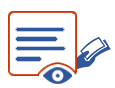 | Click 'Express buy' Visit deals section and click 'Express buy' for your desired Flight Pass. | | Review and pay Review and make payment. You may choose a flexible payment plan with easy installments. |
 | |  | |  | 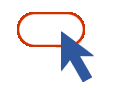 |  | 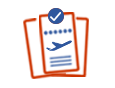 |  | 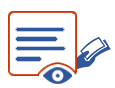 | Click 'Buy' Visit deals section and click "Buy" for your desired Flight Pass. | | Customize your pass Customize your Flight Pass by selecting desired features. | | Review and pay Review and make the payment. You may also choose a flexible payment plan with easy installments. |
 | |  | |  | |  |  |  |  |  | 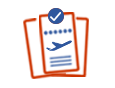 |  | 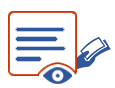 | Choose your pass parameters In the 'Create your own Flight Pass' section, select your desired Flight Pass parameters and click search. | | Select your Flight Pass From the search results, click 'Buy' button to select your desired pass. | | Customize your pass Customize your pass by selecting desired features. | | Review and pay Review and make the payment. You may also choose a flexible payment plan with easy installments. |
|
|
|
You can add as many destinations to your Flight Pass as you want. To do so, you need to select the appropriate Travel Zone that covers all the destinations you want to fly to. You can also create a bespoke travel zone by choosing each route. |
|
|
Earlier the advance booking, cheaper the price. So, a 180 days limit is cheaper than a 1 day limit. If you can book early, then we suggest you to choose the earliest possible Advance Booking for you to earn maximum savings. |
|
| Book Flight / Manage My Pass |
| • | Visit www.optiontown.com and select the Flight Pass Option tab in the main menu. In the Book Flights section, enter your username and password to log-in to your account. | | • | Choose the Flight Pass you want to use to book flights. | | • | Input flight search criteria and click search. | | • | Select your desired flight from the search results. | | • | Add Users and review your flight selection. | | • | Pay your installment if your Flight Pass was purchased with an installment plan. | | • | Submit your booking. | | • | Receive your booking confirmation email as per the specification in your Flight Pass. |
|
|
|
In some cases you are allowed to prepone your Travel Period start date online. You may do so in the Manage My Flight Pass section in your account. If it is not available or if you have questions, please submit your request online in Help & Contact section. |
|
|
|
|
No, you can only book flights departing within your selected Travel Period. However, you can choose to extend your Travel Period through Manage My Flight Pass. Click on " Book Flight / Redeem" tab to continue. Change fees apply. |
|
Please note that your unused flights will expire if you do not extend your Travel Period before it expires. You can extend your Travel Period through Manage My Flight Pass. Click on " Book Flight / Redeem" tab to continue. Change fees apply. |
|
|
Yes, you can change or cancel your booking subject to the terms of your purchased Flight Pass. Most of the Flight Passes do allow you to change your flight or cancel your booking, however, there may be a few that do not. At that time of Flight Pass purchase, you can actually select the option that allows booking changes/cancellations. In the event you have purchased a Flight Pass that does not allow for flight change or cancellation, you may use the Manage My Flight Pass feature to upgrade your pass to get this flexibility. |
|
Yes. It's quite easy to change Flight Pass features after purchase. You can do it online. Log in with your Flight pass credentials and visit the Manage My Flight Pass section to change your Flight Pass. Change fees apply. You may change any of the following features of your Flight Pass - Extend Travel Period Duration
- Postpone Travel Period
- Prepone Travel Period
- Buy More Flights
- Change Travel Zone (to add more or replace routes)
- Increase Number of Passengers
- Reduce Advance Booking
- Reduce Travel Date Restrictions
- Upgrade Fare Type
- Upgrade Cabin (from Economy to Premium Economy or Business)
- Upgrade Booking Class Availability
- Upgrade Trip Type
- Change Cabin Upgrade
- Increase Empty Seat
- Change Preferred Seat
- Change Lounge Access
- Increase Baggage Allowance
- Increase Carry-on Bag
- Upgrade Priority Handling
- Pay tax
The features available for Manage My Flight Pass may vary across different routes. |
|
|
Flight Pass makes booking a hassle-free process. Flight Pass holders can save a lot of time, energy, effort and stress that is normally associated with flight search and booking. You do not need to search different websites, or predict whether the fare will go up or down or when is the right time to purchase. With Flight Pass, you eliminate the stress associated with trip planning especially when you are not getting the deal you want. All of these hassles and issues evaporate once you buy a Flight Pass. Flight Pass offers a perfect "peace of mind" in trip planning and flight booking.
We help our customers at every step of the Flight Pass booking process. You can feel free to contact us if you have any questions or concerns regarding any aspect of your flight travel. In case, while answering your queries, we need to contact the operating airline, we will manage that as well to get you a satisfactory and fast response. |
|
| Payment |
|
You can pay via credit card, debit card or bank transfer. We accept Visa, MasterCard and American Express for credit, and Visa and MasterCard for debit transactions. You can also pay by sending a wire transfer to our bank account. |
|
|
Yes, you can. To pay in cash, choose Bank Transfer as the payment mode at the time of Flight Pass purchase. You will receive an email with details of the bank account in which you can deposit the cash payment. Kindly note that your Flight Pass will be activated only after the payment has been received by Optiontown. |
|
|
Yes, you can. To pay via Wire Transfer or Bank Transfer, choose Bank Transfer as the payment mode at the time of Flight Pass purchase. You will receive an email with details of the bank account where you can send in your payment. Kindly note that your Flight Pass will be activated only after the payment has been received by Optiontown. |
|
|
Yes, you can choose to pay with a Flexible Payment plan. Generally, you will only need to pay a small downpayment (as low as 20%) and can pay the rest later in easy installments. You may also customize the flexible payment plan according to your need, like, choose the number of installment payments or the installment amount. |
|
|
Yes, you have freedom to customize the flexible payment plan. For example, you can choose how much you want to pay upfront, how many installments or the installment amount. |
|
| Contact Us |
We are happy to assist with your questions. You may reach us via Help & Contact for any more questions. |
|
|
[-]
Minimize |